Software Requirements
The next step is to install the Blockstream Satellite graphical user interface (GUI) and command-line interface (CLI) applications. Then, using either of the two interfaces, you can install the other software applications (the dependencies) required to configure and run your receiver.
Table of Contents
Software Installation
The user interface applications are provided within a single package called blockstream-satellite, which is available on multiple Linux distributions. Please follow the installation instructions according to your Linux distribution.
Ubuntu:
add-apt-repository ppa:blockstream/satellite
apt-get update
apt-get install blockstream-satellite
If command
add-apt-repositoryis not available, install thesoftware-properties-commonpackage.
Fedora:
dnf copr enable blockstream/satellite
dnf install blockstream-satellite
If command
dnf copr enableis not available, install thednf-plugins-corepackage.
Debian:
add-apt-repository https://aptly.blockstream.com/satellite/debian/
apt-key adv --keyserver keyserver.ubuntu.com \
--recv-keys 87D07253F69E4CD8629B0A21A94A007EC9D4458C
apt-get update
apt-get install blockstream-satellite
Install
gnupg,apt-transport-https, andsoftware-properties-common, if necessary.
Raspberry Pi OS (formerly Raspbian):
add-apt-repository https://aptly.blockstream.com/satellite/raspbian/
apt-key adv --keyserver keyserver.ubuntu.com \
--recv-keys 87D07253F69E4CD8629B0A21A94A007EC9D4458C
apt-get update
apt-get install blockstream-satellite
Install
gnupg,apt-transport-https, andsoftware-properties-common, if necessary.
Alternatively, the CLI and GUI applications can be installed as Python3 packages fetched from the Python Package Index (PyPI). For more information, see the PyPI Python3 package installation section.
Receiver Configuration and Software Dependencies
Next, open the Blockstream Satellite GUI from the system applications menu or directly from the terminal by running the blocksat-gui application.
After opening it, the following home page should show up:
Note: When opening the GUI for the first time, it may ask for permission to complete some initial configurations. Complete those first, then proceed.
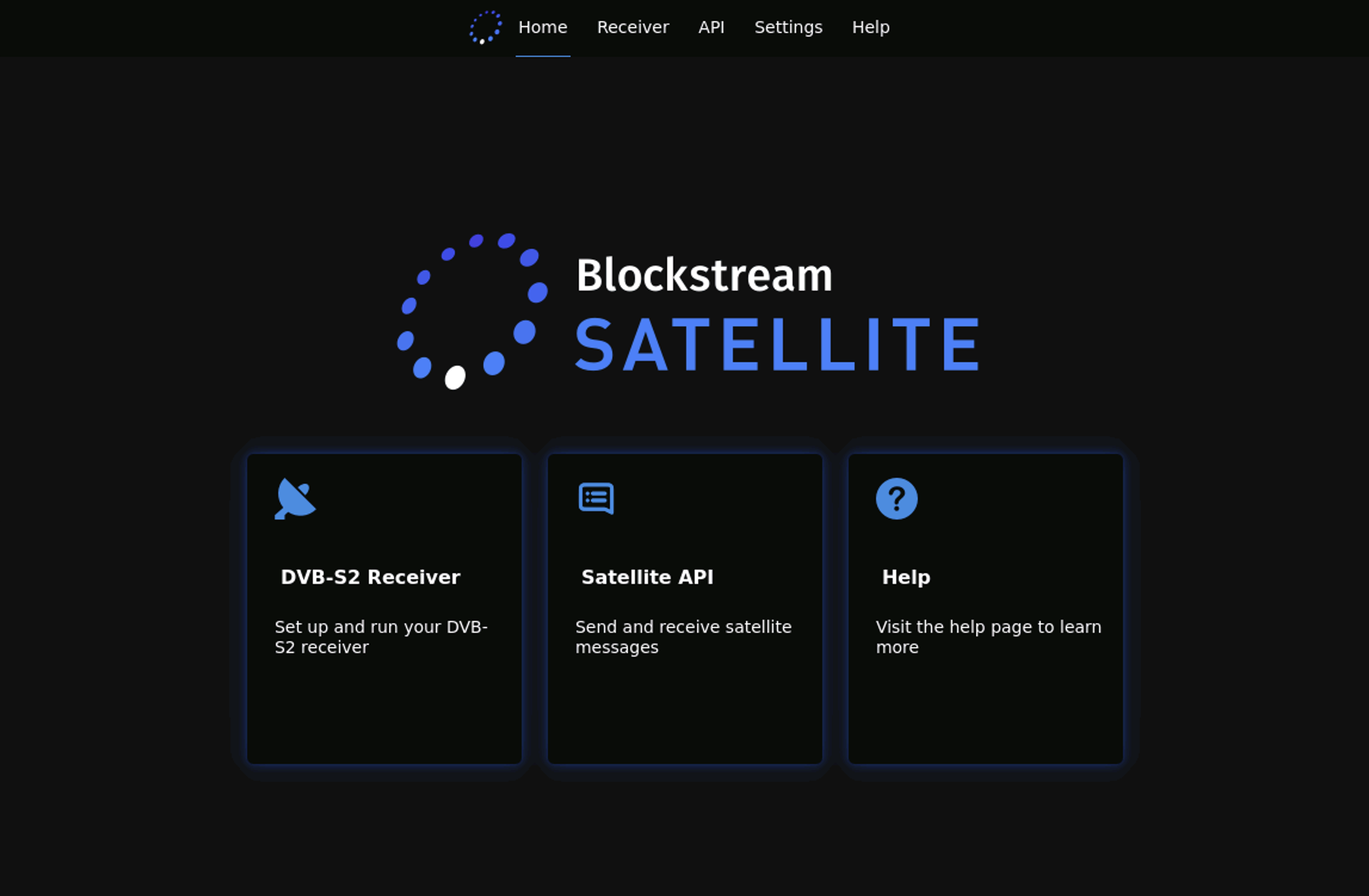
Next, navigate to the “Receiver” tab at the top bar and click on “Create Receiver Configuration.” After that, the configuration wizard will guide you through the remainder of the installation process, including the installation of software dependencies.
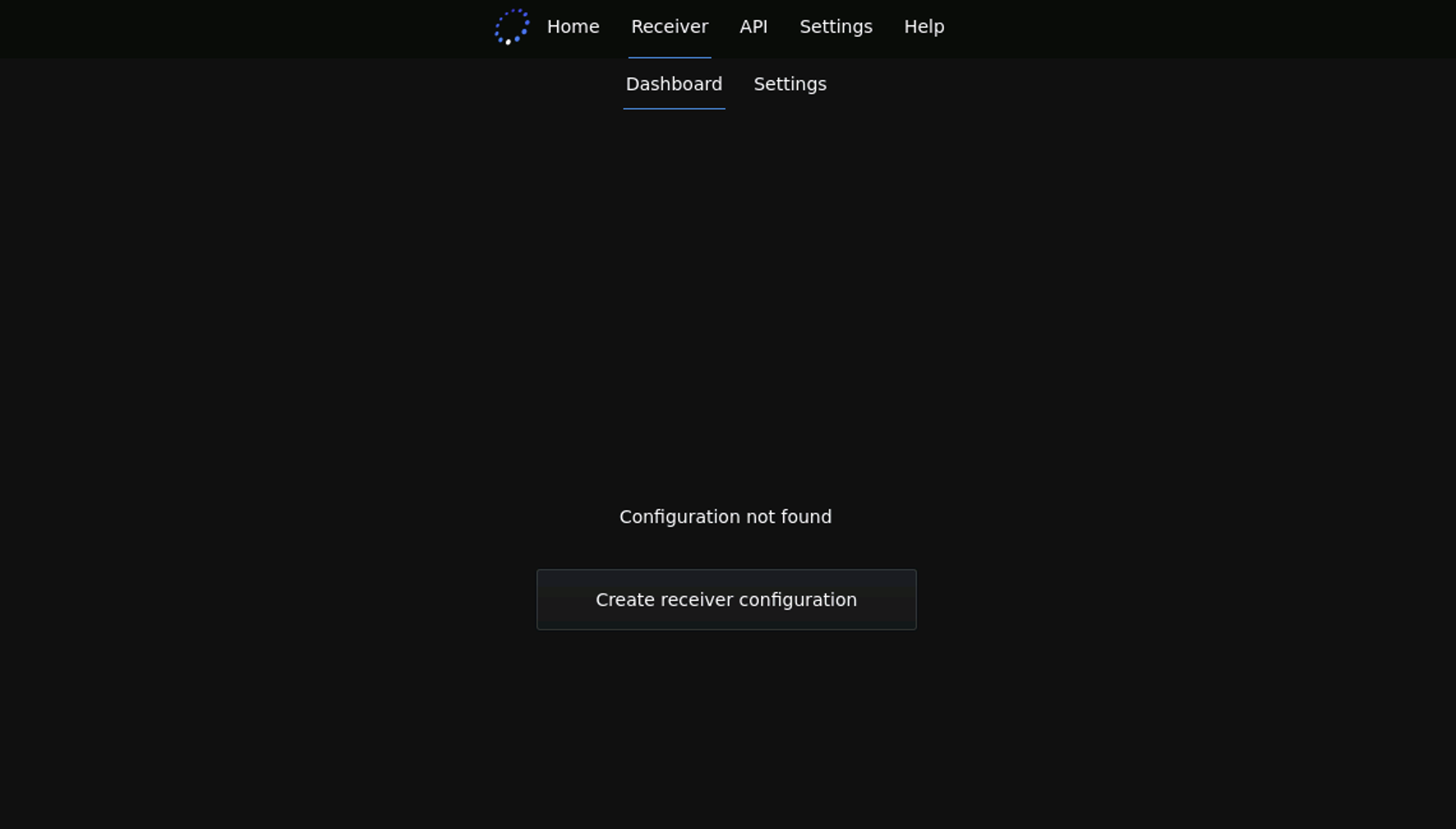
Finally, you can click on the “Run Receiver” button to start your receiver, as shown below. However, before doing so, make sure to connect the receiver appropriately, as discussed in the next section.
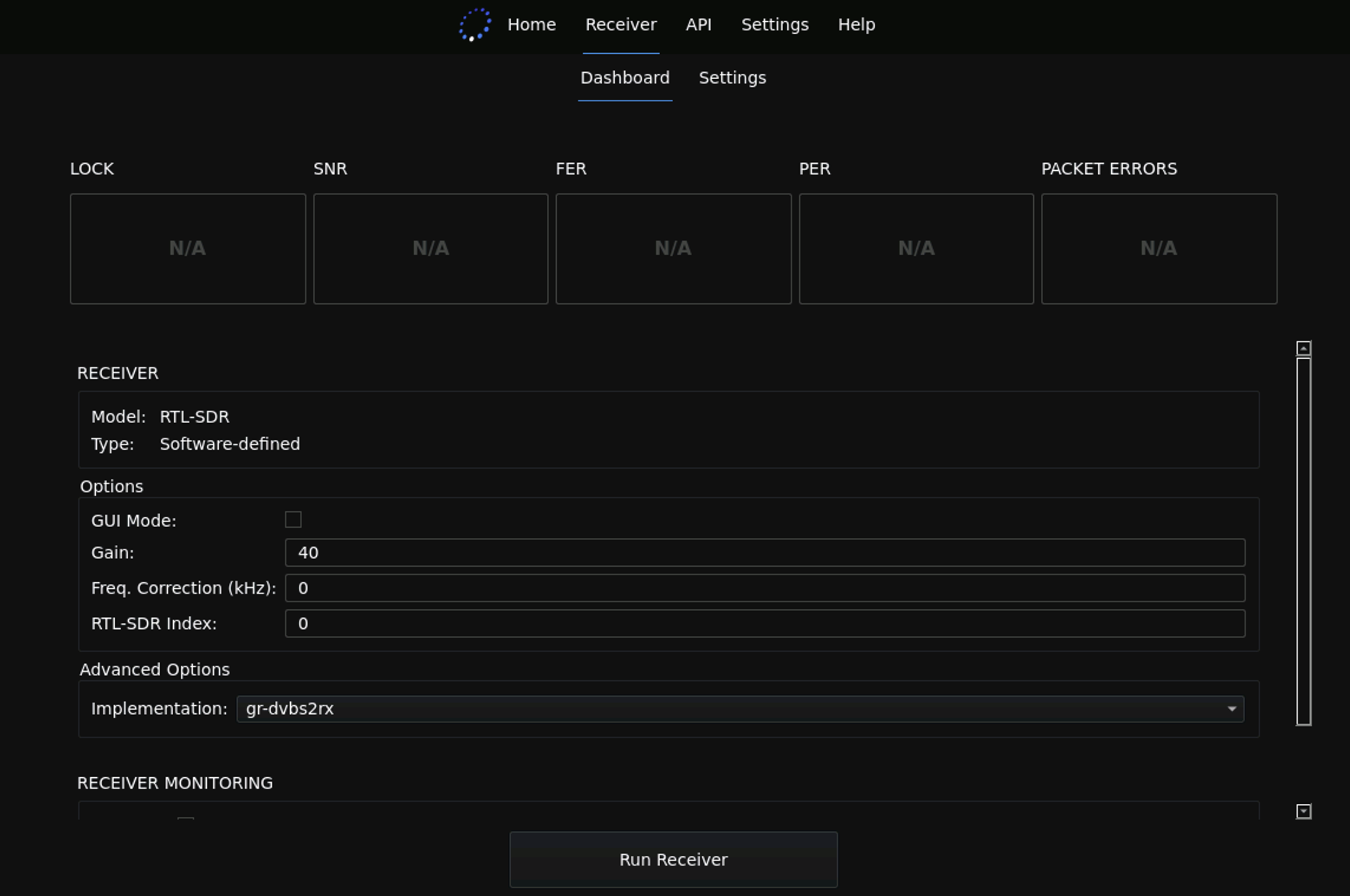
Further Information
Python3 Package Installation from PyPI
You can install the CLI and GUI as Python3 packages by running the following command:
sudo pip3 install blocksat-cli blocksat-gui
NOTE:
The above command requires the Python3 package installer (pip3) application.
If you prefer to install the CLI and GUI on your local user directory (without
sudo) instead of installing it globally (withsudo), make sure to add~/.local/bin/to your path (e.g., withexport PATH=$PATH:$HOME/.local/bin/).
Receiver Configuration using the CLI
The same process described above can be achieved directly on the terminal using the CLI.
First, run the configuration helper:
blocksat-cli cfg
Then, install the required software dependencies:
blocksat-cli deps install
Once the above command completes successfully, you can move on to the next section, which discusses the receiver and host configuration.
Prev: Hardware Components - Next: Receiver Setup